I’ve always been fascinated by children’s technology products. Kids’ tablets have become essential in many households today, but finding one that balances education and entertainment isn’t always easy. With the vast array of options available, how can parents make the best choice?
I’ll answer some key questions about kids’ tablets, share six important tips to help you choose the right device for your child, and provide recommendations for some of the top-rated kids’ tablets currently on the market.
Top 6 Kids’ Tablets to Consider
Before diving into the details, let’s take a look at six highly-rated kids’ tablets available today:
Amazon Fire HD 10 Kids Edition
- Pros: Parental controls, large clear screen, and access to tons of kid-friendly content.
- Recommended Age: Ages 3 and up.
Apple iPad (with parental controls and a sturdy case)
- Pros: Powerful performance and access to a vast library of educational and entertainment apps.
- Recommended Age: Ages 6 and up.
Samsung Galaxy Tab A Kids Edition
- Pros: Budget-friendly, includes Kids Mode, and suitable for younger children.
- Recommended Age: Ages 3-10.
Lenovo Tab M10 Plus Kids Edition
- Pros: High-quality display and durable kid-proof case.
- Recommended Age: Ages 4 and up.
Kurio Tab Connect
- Pros: Pre-loaded with educational content and strong focus on safety.
- Recommended Age: Under 6 years old.
LeapFrog LeapPad Academy
- Pros: Designed for early learning, includes games and educational tools.
- Recommended Age: Ages 3-9.
Each of these devices offers unique features tailored to different age groups and family needs. Choose based on your child’s requirements and your budget for the best experience.
What Age Are Tablets Suitable For?
Kids’ tablets aren’t universally beneficial for all ages. Generally, they’re most useful for the following age groups:
Preschoolers (Ages 3-5)
- At this stage, children are developing language and cognitive skills. Tablets can help introduce basic math concepts, expand vocabulary, and enhance hand-eye coordination through interactive games and activities.
- Suitable Devices: LeapFrog LeapPad Academy, Amazon Fire HD Kids Series.
Elementary School Age (Ages 6-10)
- Children in this age range begin exploring a broader range of knowledge. Tablets can assist with completing math exercises, learning science concepts, or even acquiring a second language.
- Suitable Devices: Samsung Galaxy Tab A Kids Edition, Lenovo Tab M10 Plus.
Tweens and Teens (Ages 11 and up)
- Older kids can use tablets for in-depth learning, school assignments, and personal hobbies such as drawing, writing, or coding.
- Suitable Devices: Apple iPad, Samsung Galaxy Tab Series.

Is There a Tablet That Balances Learning and Play?
Many parents want a tablet that satisfies both educational and entertainment needs. Luckily, there are a few excellent options:
- Amazon Fire HD 10 Kids Edition
This device comes preloaded with a vast library of educational content and offers entertainment options like games and cartoons. With built-in parental controls, you can limit screen time and restrict app access, ensuring a healthy balance. - Apple iPad
Paired with a sturdy protective case and parental controls, the iPad is a versatile option. It supports learning apps like Khan Academy and Duolingo while also providing recreational activities like drawing and casual games.
What Are the Pros and Cons of Kids’ Tablets?
Advantages
Enhance Learning
- Kids’ tablets come loaded with educational resources, from interactive games to e-books, language-learning tools, and science simulations. These features spark children’s interest in learning.
Build Digital Literacy
- Learning how to use digital devices is essential in today’s tech-driven world. Tablets teach kids how to navigate technology for learning and creativity.
Entertainment on the Go
- Tablets are perfect for long trips or waiting periods, keeping children entertained and engaged while avoiding less suitable devices.
Disadvantages
Risk of Overuse
- Kids may become addicted to games or videos, potentially hindering their social development and daily routines.
Health Concerns
- Prolonged screen time can impact eyesight and neck posture. Without proper monitoring, children might also be exposed to inappropriate content.
Cost Considerations
- High-end kids’ tablets can be expensive, and additional costs for protective cases and apps can strain budgets.
6 Essential Tips for Parents When Choosing a Kids’ Tablet

Age-Appropriate Features
- Different age groups have unique needs. Younger kids benefit from simple interfaces, while older kids may need more powerful features.
Parental Controls Are a Must
- Ensure the tablet includes robust parental controls to limit screen time, restrict app downloads, and monitor content.
Screen Quality Matters
- Opt for tablets with high-resolution screens and low blue light to protect your child’s vision.
Durable Design
- Since kids tend to drop or mishandle devices, a sturdy, drop-resistant case is crucial.
Rich Educational Content
- Look for tablets preloaded with educational apps or that allow access to quality learning tools for subjects like math, language, and coding.
Battery Life and Portability
Long-lasting battery life is important, especially for travel. Lightweight designs make it easier for children to carry around.
Recommended Tablets
1. Amazon Fire HD 10 Kids Edition
- Perfect for preschool and elementary-aged kids, offering a balance of educational and entertainment content with excellent parental controls.
- Price: Around $200.
2. Apple iPad (with a sturdy kids’ case)
- A powerful option for older children, supporting creative and educational apps.
- Price: Starting at $329.
Choosing the right kids’ tablet is about more than just buying a device—it’s an investment in your child’s growth and learning. I hope this guide helps you make an informed decision that fits your family’s needs.








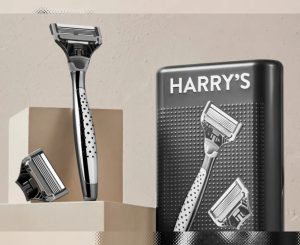
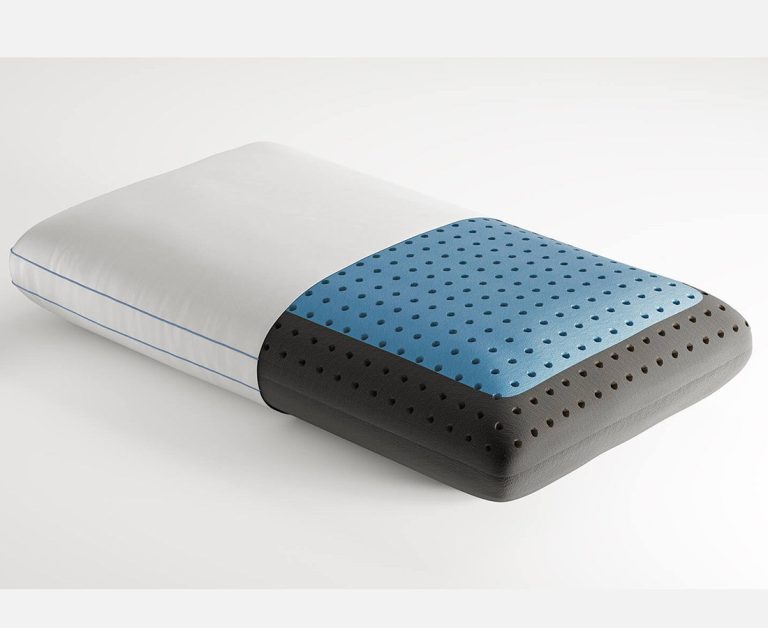


+ There are no comments
Add yours